Essential Tips for the Creation of Your Dream Photo Book
On your first encounter, designing your dream photo book from scratch can be overwhelming as you explore different fonts, colors, backgrounds, stickers, and templates to find your most preferred piece. Mixbook lets you design a photo book using templates from renowned designers like Martha Stewart. Use a smartphone or PC to prepare custom photo books reflecting your fashion, tastes, and preferences on your first or subsequent attempt.
How to Create the Best Photo Books on Mixbook
On your first or subsequent creation, you should;
- Choose a Combination of Durability
Mixbook delivers quality products that you can keep safe for years. When designing your photo book, choose a collection of durable paper and cover types. Available paper types include the pearl finish, semi-gloss, premium luster, and premium matte. Cover types include softcover, hardcover glossy, leather, and hardcover soft-touch matte. Choose cover and paper type befitting your fashion, taste, and preferences to tell your story as you prefer.
- Arrange Your Images in Folders
Mixbook allows you to collect images from your gallery, online collection, take new images, or import your computer’s library. You can save time by organizing the images in specific folders using names that you can easily locate. If you do not have a specific arrangement in mind, allow the platform to organize your images randomly, after which you can make slight changes.
- Choose Your Preferred Arrangement
Mixbook lets you organize and arrange your images as you prefer. You may choose to arrange images while considering individuals in the frame, events, and specific memories. Other ideas include sectioning your images in regards to years or months. Some pages may include a single image or a collection of images sharing characteristics like color, background, and shape.
- Choose Your Preferred Design
Mixbook saves you the time and effort of a designer to complete a unique photo book featuring a personalized touch. The platform allows you to select your preferred design from the collection prepared by renowned designers. Toggle between portrait, square, and landscape shapes to find one that suits your tastes and preferences.
- Include relevant captions
Make your photo book livelier and more unique by introducing unique captions relevant to each page or picture. Captions may include direct and indirect quotes from acquaintances included in the picture or part of your favorite social influences. You may also include the date, venue, and names of each person and pet in the frame.
- Customize Your Book Fully
Mixbook grants you the full authority to make your photo book as you prefer. To give the book a fully personalized touch, toggle between available colors, fonts, backgrounds, stickers, or upload some from your collection. The editing process is simple, easy, and fun for first-time and subsequent users. Make relevant changes to give your photo book a fully personalized touch.
Bottom Line
Mixbook focuses on delivering a fully personalized photo book for experienced and non-experienced designers. You can create your dream photo book in a fun and straightforward procedure through a platform that you can access on the phone or computer.

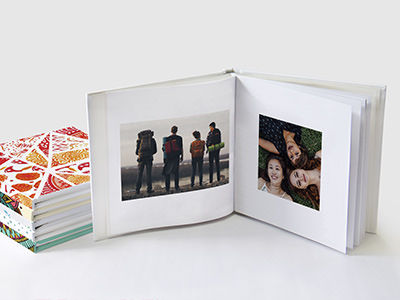
Comments are closed.